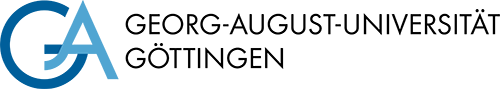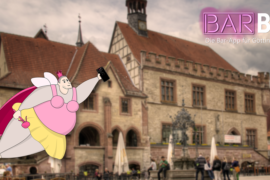You are doing it, I am doing it, and pretty much everybody else on campus is doing it, too: Surfing the world wide web via campus WiFi. It gives students, staff, and guests the opportunity to work independently of libraries or offices and – let’s be honest – it saves us all a lot of mobile data. But have you ever spared a thought on what it takes to provide such a huge infrastructure of wireless internet access? I was really curious and if you are interested in the mysteries of the campus WiFi, too … keep reading!
“Access Points” do the trick
In order to provide all of the University’s 32,000 students, 16,000 employees, and all guests on campus with WiFi, a huge infrastructure is needed. “We’ve installed about 2000 access points all over the university buildings. They enable users to connect to the word wide web”, explains Andreas Ißleiber who works at the GWDG – the datacenter of the University of Göttingen. The GWDG is responsible for the general setup, the expansion, as well as the technical service to maintain the WiFi infrastructure. To learn more about it, I met with Andreas Ißleiber, Jannik Richter and Uwe Gerdes – all three of them are a part of the GWDG staff and are therefore experts concerning the campus WiFi.
“eduroam” is used up to 99 percent
“The most frequented network here on campus is eduroam”, says Ißleiber. “It is a word-wide roaming access service developed for the international research and education community. If your university is part of the eduroam program, you can easily access the WiFi of other universities who are also part of the program, with your own username and password”. I’ve already made this experience several times, sometimes even unintended. Last summer when in Paris, I was enjoying the sun while sitting on the steps in front of the Panthéon – when I checked my phone (haha yes you got me, obviously to take a selfie…). I noticed I was connected to a WiFi internet access. Turns out, it was eduroam, provided by the faculty of law just across the street. Eduroam started in 2002, now you can use their service at over 100 locations around the world – “although most of the universities using eduroam are concentrated in Europe”, says Gerdes.
“GoeMobile” and “GuestOnCampus”
But as you may have noticed, eduroam is not the only WiFi network available on campus at the University of Göttingen: There are also “Guest on Campus” and “GoeMobile”. “‘GoeMobile’ is the oldest network, and was used before we could provide eduroam. It’s not state-of-the-art anymore and is not used very much”, explains Gerdes, “we are thinking of taking it down altogether”. Then there is “Guest on Campus” – it is provided especially for people who are here for a limited amount of time, for example to attend a conference. They can then be provided with a short-time access to the “GuestOnCampus” WiFi on campus, says Ißleiber (click here if you want to know how this works).
Money, money, money…
Clearly I also wanted to know how much money is required to provide such a huge WiFi infrastructure. Ißleiber told me that one access point alone costs around 1000 Euro, while it lasts for around five years – remember, we have about 2000 access points all around the university buildings, so this sums up to around 2 Million Euro. The average number of clients per access points is around 50 to 100 persons at a time. “How many people can use one access point is also dependent on how intense they’re using their devices like laptops or smartphones. Checking e-mails is not consuming as much traffic as for example watching videos in HD quality”, explains Jannik Richter.
How about the reception quality?
This leads me to a topic that is commonly debated among students: the reception quality of campus WiFi. You may know this situation too, sometimes all is well and you have no problems, but sometimes you stand in the middle of the ZHG and it seems the WiFi is just not working – although you can perhaps even see the next access point hanging right next to you. “The campus WiFi is definitely more stable than those at home – although sometimes it doesn’t seem so”, says Gerdes. “Your position is a key factor, for example, or maybe someone is literally walking through the signal. Also the configuration of your device is of importance”. These factors can explain a sometimes volatile reception quality and WiFi bandwidth which can lie between 3 und 300 MBit/s. To give context for this speed, the bandwidth at home usually amounts between 16 and 250 MBit/s.
Who’s responsible?
Another interesting fact that I learned is that the faculties partly decide about the expansion of the WiFi infrastructure inside their own buildings. Buildings that are used by staff and students of all faculties however are the responsibility of the Vice President of the university who also administers the campus infrastructure. Therefore the GWDG itself is not investing any money on its own, it just takes action if there is a specific order. For example, the ZHG WiFi expansion project is planned to begin between the end of 2019 and the beginning of 2020.
The heart of it all: The server rooms
So what can I say, the GWDG is putting a lot of effort into the WiFi here on campus. But there is one crucial thing that is needed which I didn’t speak of until now: A lot of computing power is be needed to process all the data! This computing power is hosted in several server rooms – into one of them I was granted access. Usually only authorized personnel are permitted to enter. I needed to register and had to give the time of my arrival as well as departure, and the reason for my visit. To be honest, I felt a little like a secret agent on a special mission…
007 with the license to take pictures!
The feeling of being on a secret mission didn’t vanish as I was standing in front of the heavy doors that could only be opened with a special key card. As I entered the server room I immediately noticed the symmetrical corridors which each had metal lockers on both sides. A loud and dull sound created by the coolers installed with every device lay out over the whole scenery. I walked around to take a closer look at the metal lockers: they had transparent glass windows at the front which allowed to cast a glance at a whole lot of different cable, some little lights, and even more cable. This is definitely nothing for people who don’t like cable clutter – although everything here was obviously right where it was supposed to be. I wanted to know what the strange thick black pipes that came from above and vanished inside the lockers were, and turns out; this was the water cooling system. Not only are there technical devices for the campus network located in this server room, but also a supercomputer of the the university and the Max-Planck-Institute – no wonder such a cooling system is needed! I must admit, I was very impressed – I’ve never been around so much computing power in my life before. If you want to get an impression: Just click through the slide-show below this article!